Let’s pretend we’re all at a bar in the Castro after work on a Thursday, the weekend is almost upon us, and life is grand.
Uncategorized
Techno after dark
Shelter in place means only DJ’ing at home for now. But this also means I can spend some time pulling out records I haven’t spent enough time with, and practicing mixing vinyl. Plus, mood lighting!
The #GreatGayStayIn
Hornet is a social media app somewhere between Instagram and Grindr. On April 23, they hosted the #GreatGayStayIn, a day of online events designed to entertain and elevate the gays while we shelter in place. I had the honor of representing the Queer Nightlife Fund and playing a set.
How to share Twitch in a Zoom meeting
Or, how to stream from Twitch to Zoom
Let’s just dive into the nuts and bolts. We use Twitch as our main streaming platform, and we also run a Zoom meeting in parallel. Some producers set it up so the content is completely separate- you see and hear the DJ in Twitch, and the zoom is where participants can chat and talk, and see each other via webcam. As we all know too well, only one person can really talk at a time on Zoom, so carrying on a group audio conversation is not practicable- for an event of more than a few people, you pretty much need to mute everyone.
For that reason, we share the Twitch audio and video in Zoom. Attendees can then see and hear the DJ just by joining Zoom. We recommend listening via Twitch because the sound quality is better, but some people are not in a position to do both (like if they are on a tablet or phone). It’s also possible to just share audio, which makes it easier to see other people.
Sharing Audio and Video in Zoom
The way we share audio and video in Zoom is by using screen sharing. If you still want to be able to interact in Zoom (moderate the chat, admit or remove users etc), this requires a computer with two monitors. If you are sharing a window in full screen mode and put the full screen in the background, sharing will be paused.
Open Twitch in a browser, make sure the volume is turned up in the Twitch player, and make it full screen.
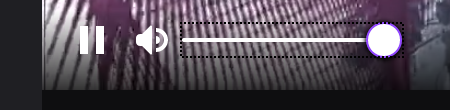
(bottom left)
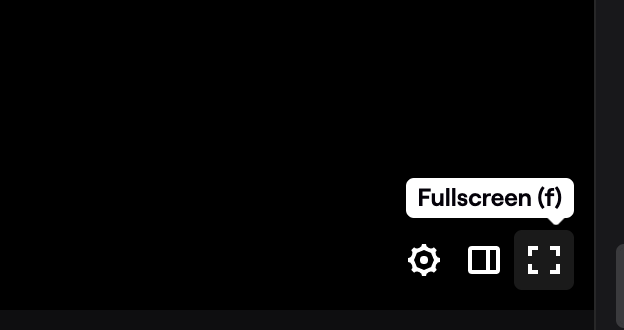
Back in Zoom, share screen. Select the full screen window and check “Share computer sound” and “Optimize Screen Share for Video Clip”. Your Zoom attendees will now see and hear the Twitch feed. Don’t forget to mute yourself! Clicking the mute button will mute your mic but not the shared audio.

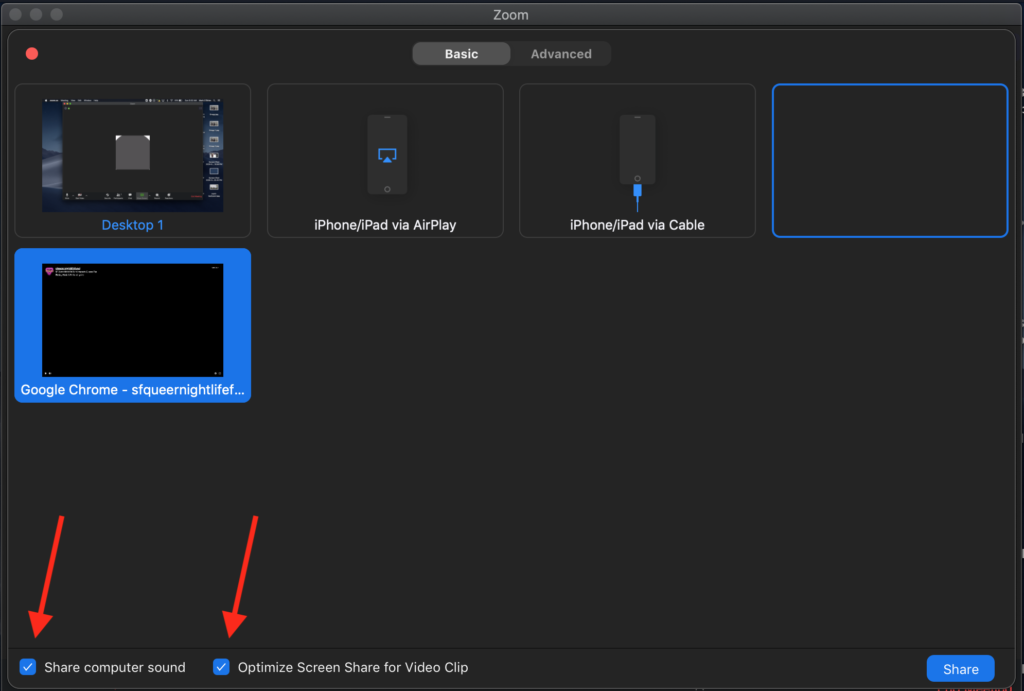
Sharing Audio only via Zoom
Sharing video puts the Twitch content front-and-center for attendees. While it is still possible to see the gallery of attendees, how to do this is not obvious to people who are not familiar with Zoom. Therefore, it may be preferable to share audio only. Also, this does not require you to have two monitors.
To do this, open Twitch in a browser and turn up the volume. Back in Zoom, share screen. Click the “Advanced “tab and click “Music or Computer Sound Only”. Again, don’t forget to mute yourself. Clicking the mute button will mute your mic but not the shared audio.
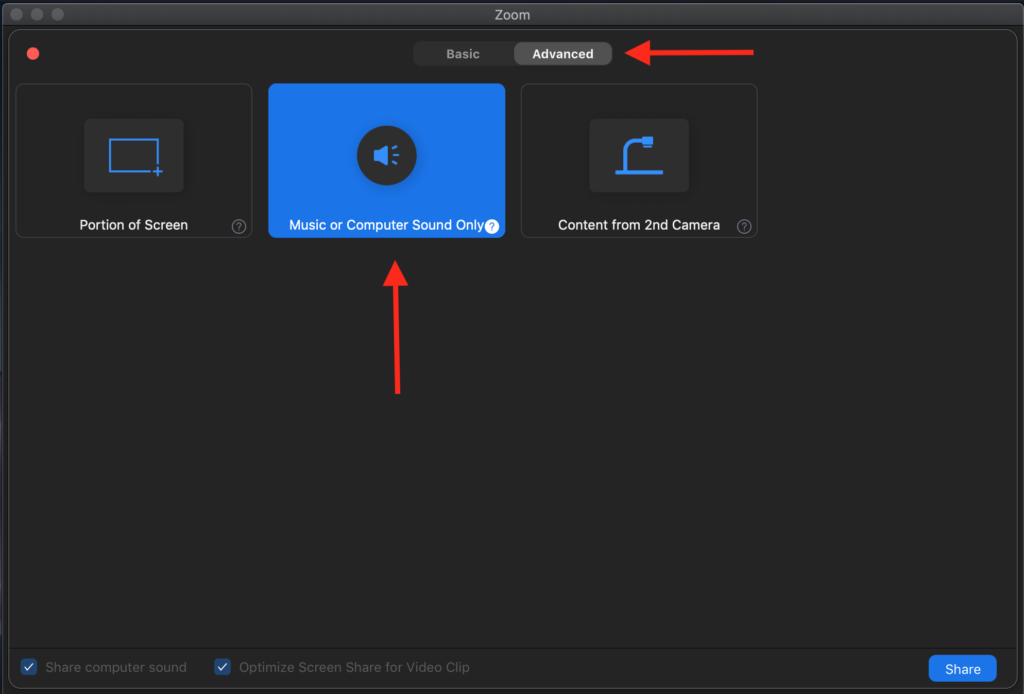
There you go. Got any related tips? Share them in the comments.
Was this helpful?
Please consider a donation to the SF Bay Area Queer Nightlife Fund which was created to help support queer nightlife workers in the SF Bay Area who are out of work during the COVID-19 pandemic. While producing events for this org, I developed these techniques.
How real (time) can you get?
If you’re a performer whose art involves performing in front of people, if you’re a producer whose mission is to provide a safe space where your community can converge, if you’re an extrovert who relies on the energy from interacting with others… in short, if you rely on people being gathered together in a space in order to live and work, what do you do when people are no longer allowed to gather?
We’ve taken to the Internet, of course. Thankfully we have this wealth of technology available today, often open source/free/low cost, which gives us a lot of opportunity to create and share our art. Can you imagine if this had happened in the days of AOL and dial-up?
I’ve now produced online event called Quaran-Tea for four weeks. In future posts, I will lay out the technical details, what I’ve learned in the process, and how to produce an interactive event like this. But first I wanted to provide some background explaining our goals for the event which informed the decisions we made early on.
There are some amazing shows right out of the gate- Biqtch Puddin wasted no time getting Digital Drag off the ground, to a very receptive and supportive audience. It’s been fun watching them grow into the technology, presenting a mix of live and pre-recorded drag numbers, and making the glitches part of the show.
While those who have a background in video production and creating online content have a leg up, it’s great to see the standards are being relaxed. Great content can shine far beyond its production value. DJ Minx has been sharing incredible, uplifting house music sets streaming from her phone on Facebook live.
As part of the SF Bay Area Queer Nightlife Fund, we began holding a Sunday fundraiser called Quaran-Tea in the Sunday afternoon time slot, looking to bring people together during a time when, in the olden days, they’d be at beer bust, or on the patio El Rio. We had a couple of goals when starting the event- we wanted to raise awareness to make sure that both donors and applicants for the fund knew about it. But also we suspected that people would have a need to continue to gather, albeit virtually.
With Polyglamorous, we strive to present a certain aesthetic. We book DJ’s that play a range of music, generally within the house/disco/techno realm. There is certainly a lot of diversity under that umbrella, but of course it’s just a fraction of all of the music out there. Our audience has a sense of what to expect. While everyone is welcome, there is a group of people that gravitate toward the party.
With Quaran-Tea, the goal is to enlarge the tent, to draw in folks from across the queer nightlife community. We want to partner with a wide range of DJ’s and party crews. Each week the music can head in a different direction. Each week we have new viewers, and we hope that some of them will stick around to see what’s next.
Last week we had the honor of hosting the Sisters of Perpetual Indulgence Hunky Jesus & Foxy Mary contest. This is an event which regularly draws 10,000 people to Dolores Park on Easter Sunday, and it was our biggest Quaran-Tea audience yet.
Bringing together so many performers, each of whom are producing content independently out of their own homes, and combining them into an event that runs smoothly required making a decision early on: we have the performers pre-record their segments. This allows us to control for a number of variables- the artists don’t have to have strong high-speed Internet, they don’t have to deal with the mechanics of streaming, and queueing up to start at a specific moment. We are trying to lower the technological hurdles so that we can work with a wider range of people. Many just use their phones to record the video, and their laptop or a digital audio recorder for the sound, which we can sync up afterwards.
While the underlying program content is pre-recorded, there are a number of elements to Quaran-Tea which are real-time. There’s chat, of course, and members of the QNF steering committee are active in chat, engaging with attendees, shouting out the DJ’s, announcing fundraising totals, and encouraging people to donate.
We’ve also started hosting a Zoom conference, where all the attendees are on mute and we encourage people to turn on their webcams and dance. We’re doing a “kiss-cam” where we pick people out of the Zoom room and put them up on the main feed for everyone to see. It’s a wonky setup, and I’ll go into the technical details later, but I just have to say it’s one of my favorite things to do. Many people notice that they are on camera and perk up, start showing off for the camera and really giving it to us. It feels like a simple party trick but I think it can brighten up someone’s day.
I really miss being in spaces with people. These parties are a poor substitute, but they’re what we’ve got to work with at the moment. This virus is a nasty storm that’s raging outside, so let’s #staythefuckhome, safe and huddled up as much as possible, and use the digital tools we have to maintain community until the storm passes and we can rage again in person.
Introducing Quaran-Tea
Quaran-Tea is production of the SF Bay Area Queer Nightlife Fund (sfqueernightlifefund.org). Our debut telethon/fundraiser/online dance party happened on March 23 and I did a DJ set from my backyard with a special live performance at the end. What’s so wild is that the Grand Princess is visible in the background, quarantining at the Port of Oakland. This is definitely a moment in time.
Gimme shelter
Day XX of shelter in place – insert meme here. Some people are working out, some people are cooking, some people are staying in bed with the covers over them. All valid responses to this crisis is unlike we’ve experienced in recent history.
I make music and DJ. I produce events as 1/3 of Polyglamorous. Queer nightlife, and particularly the SF Bay Area queer nightlife scene is very important to me. When the COVID-19 pandemic changed the nightlife landscape overnight, I teamed up with other community and nightlife leaders to form the SF Bay Area Queer Nightlife Fund. The fund is designed to raise money for those who work in nightlife and have found their income severely impacted by the crisis. If you have the means and you care about the state of queer nightlife in the SF Bay Area, I ask that you donate.
My coping strategy during this crisis has been to stay busy. I’m grateful to have a job that allows me to work from home. Outside of that, when I’m not catching up with friends and family, nights and weekends are often spent working on the fund, and producing online events.
This time of shelter in place is forcing us all to develop creative solutions to stay connected, communicate, and enjoy each others’ company. I’m starting this site to share what I’m working on- both the outputs of the work I’m doing (online parties, DJ sets, original music) but also the “how”. I hope you find it useful!
Recent Comments